|
|
Backgammon Online GC is an app that can be installed on any Windows PC or tablet supporting Microsoft Windows 8 or higher version of Microsoft Windows. Backgammon Online GC is available from Microsoft Windows Store.
A scrollable game room typically shows up active players and their tables like in the picture below. 
In the top-left corner of the game room, you can see your player account and your invitations. In the top right corner, you can see the scrollable game room chat. The main part of the game room screen shows players and their games. Open tables show 'Play' button. You can play, chat, watch other people play, select invitations, etc. The 'Menu' button is located in the very top left corner of the screen. Selecting a 'Menu' brings up a screen with actions that can be performed depending on the context. For example, if you are at a table watching a game, you can use the Menu to get out. You can use the 'Menu' in the game room to Create table, Exit a room, Look-up and change your player account information, etc. When you are playing or watching a game, a typical backgammon table looks like a picture below 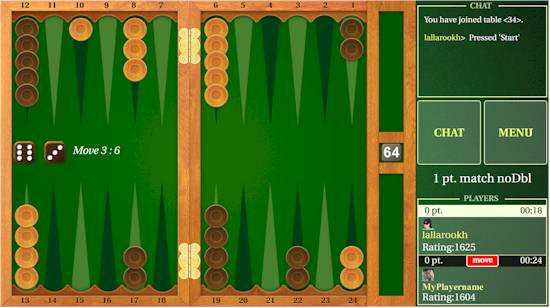
This is a view of a backgammon game in progress. The player in the bottom plays black has a 6:3 move and can hit a lone checker on #10. The chat, the menu etc. are to the right of the backgammon board Checker MovementBy default, your checkers move counterclockwise around the board - see red arrow below.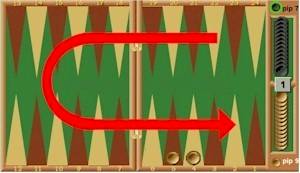
There are two ways to move checkers:
Backgammon Basics, History | Rules | Strategy | Play Backgammon Online |
||||
|
|
|||||
|
|
